Preparatory Steps¶
Naming Your Package¶
So, you have an idea for your own Python package. The first thing you'll need to do is come up with a name!
Tip
If you plan on making a Python package that is widely distributed, first check to see if the name already exists on PyPI.
Making a Repository¶
With a nice name in mind, create a new repository using this template. Give it a name, a description, and decide if you want it to be public or private.
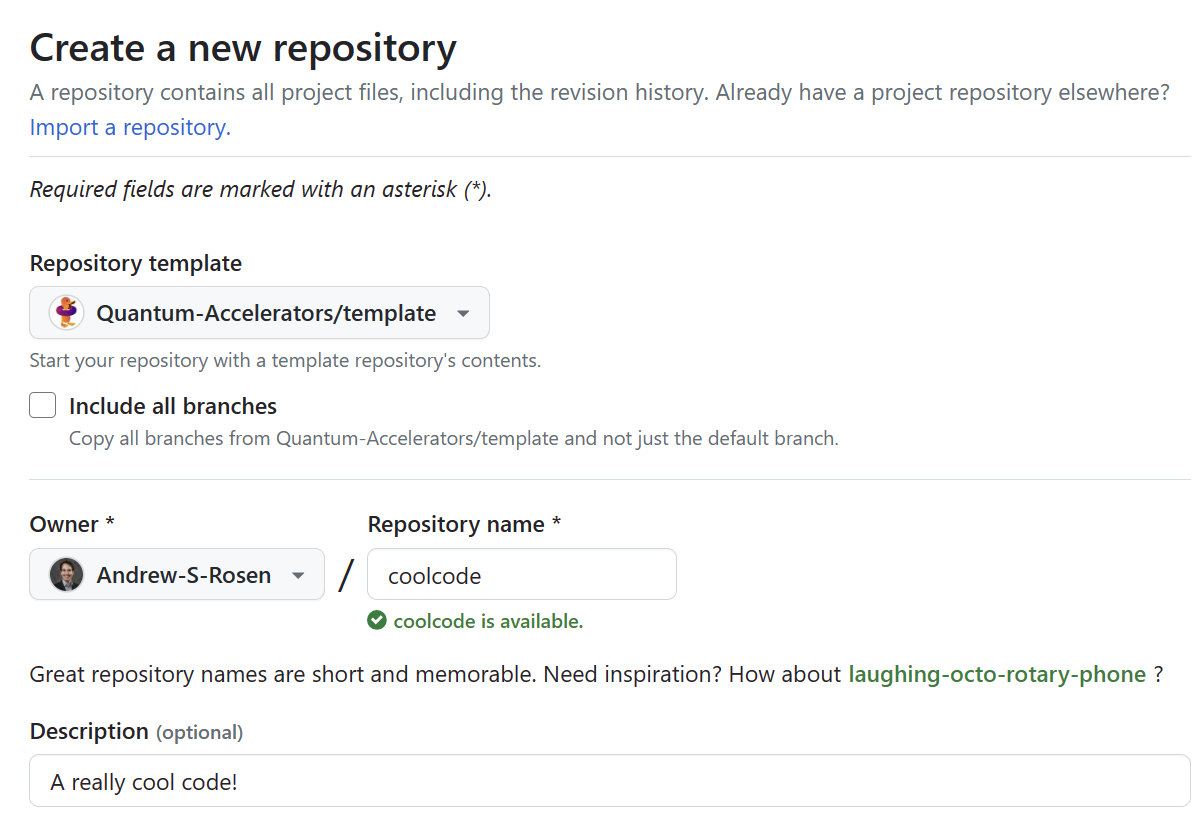
Cloning Your Repository¶
You'll now want to clone the repository to your local machine so you can easily make changes.
Via a Desktop Client¶
You can use a desktop client to interface with GitHub. It is worthwhile to learn how to use such a program for your day-to-day work.
Tip
We strongly suggest using GitKraken to interface with git and GitHub. GitKraken Pro is also free for students.
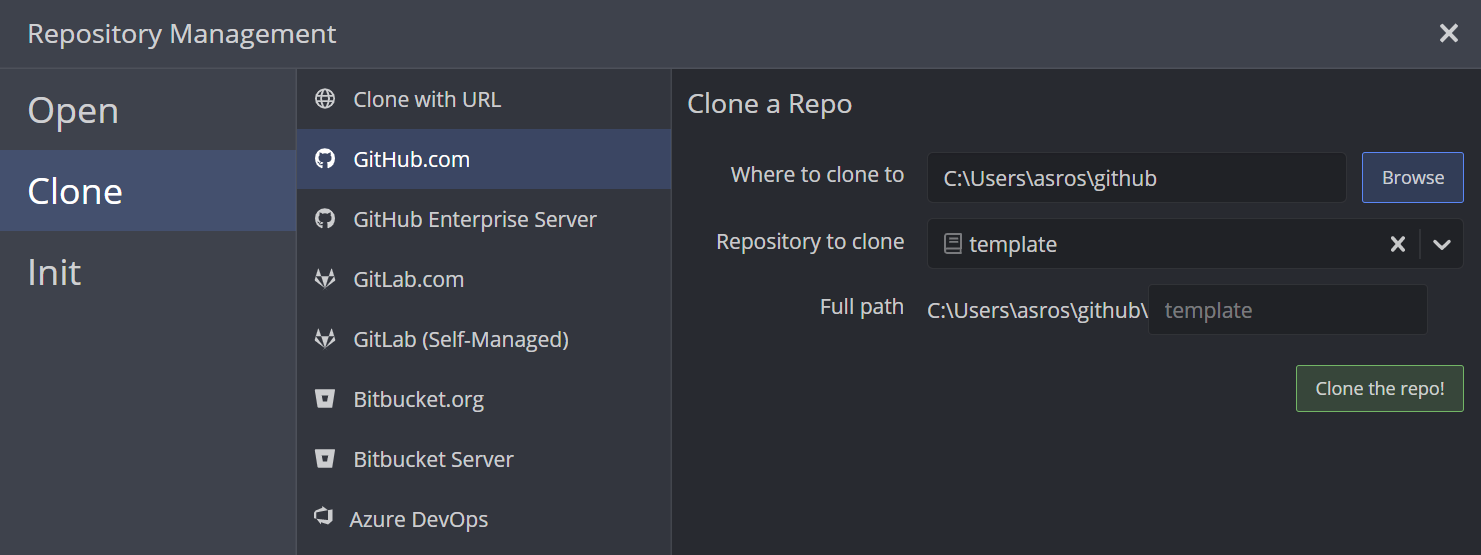
Via the Command Line¶
If you prefer, you can clone the repository via the following command in the command-line, provided you have git installed.
You can get the URL directly from the GitHub page when you click the green "<> Code" button.